- cross-posted to:
- [email protected]
- cross-posted to:
- [email protected]
The Linux Mint team has just released Linux Mint 22, a new major version of the free Linux distribution. With Windows 10’s end of support coming up quickly next year, at least some users may consider making the switch to Linux.
While there are other options, paying Microsoft for extended support or upgrading to Windows 11, these options are not available for all users or desirable.
Linux Mint 22 is a long-term service release. Means, it is supported until 2029. Unlike Microsoft, which made drastic changes to the system requirements of Windows 11 to lock out millions of devices from upgrading to the new version, Linux Mint will continue to work on older hardware, even after 2029.
Here are the core changes in Linux Mint 22:
- Based on the new Ubuntu 24.04 package base.
- Kernel version is 6.8.
- Software Manager loads faster and has improved multi-threading.
- Unverified Flatpaks are disabled by default.
- Preinstalled Matrix Web App for using chat networks.
- Improved language support removes any language not selected by the user after installation to save disk space.
- Several under-the-hood changes that update libraries or software.


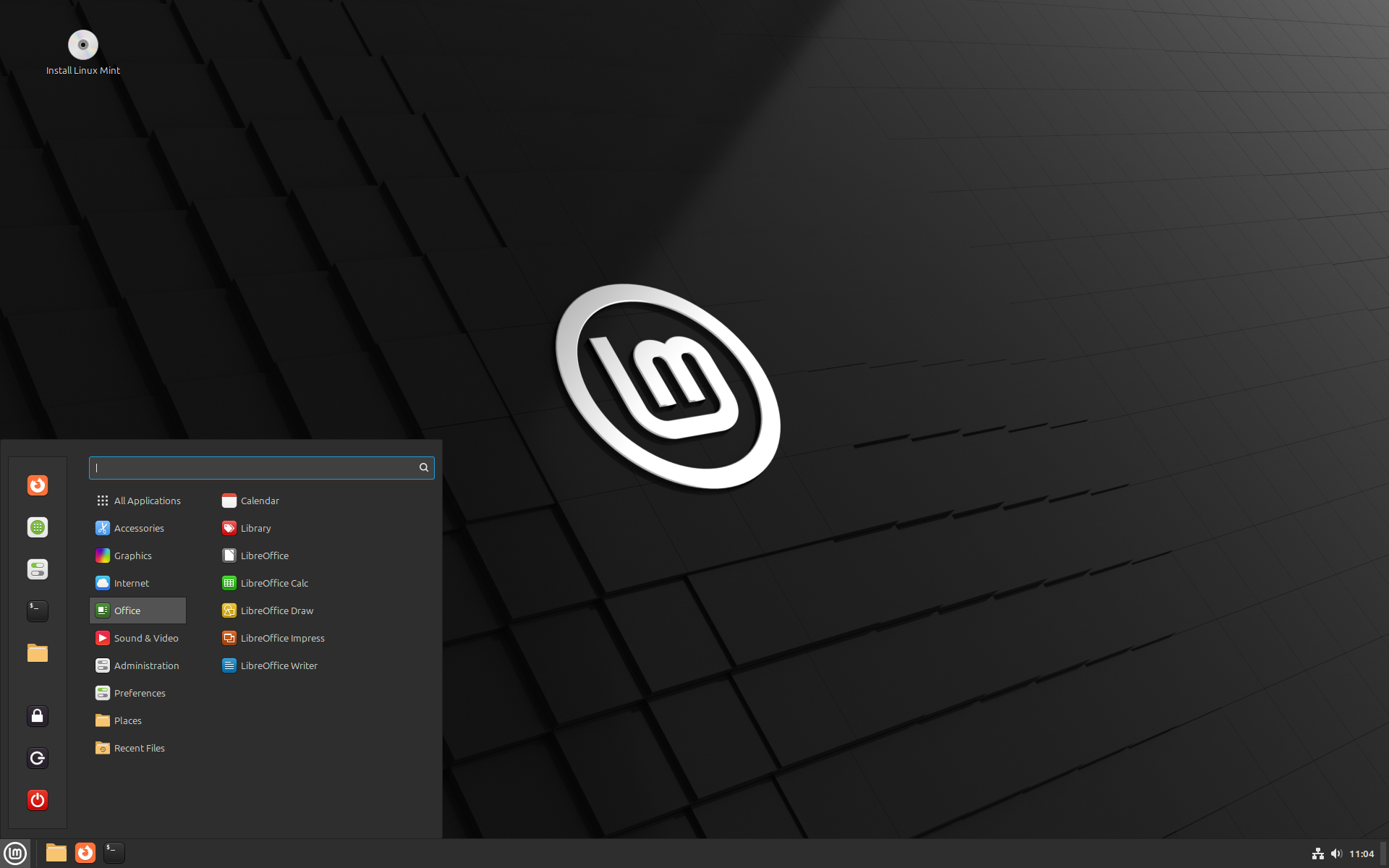
I’m really inexperienced with Linux but I’ve become interested since getting a steamdeck which uses KDE for its desktop, which I’ve enjoyed—so how do KDE and mint compare?
KDE: traditional desktop environment with focus on lots of customization, options, and features. Often aimed more towards enthusiasts or everyday users who want the latest features.
GNOME: non-traditional desktop focusing on simplicity. Designed to be used a very specific way to maximize productivity. Often aimed more towards corporate or professional users.
Mint uses their own desktop environment (cinnamon) which is somewhere between the two.
All of these are nice in their own way, you just need to find which one you like best!
I’ve found that kde is much more powerful, in the sense that you can do whatever you want with it, in terms of desktop experience, but maybe it’s not needed at first. Mint gives great experience out of the box, but not much you can change.