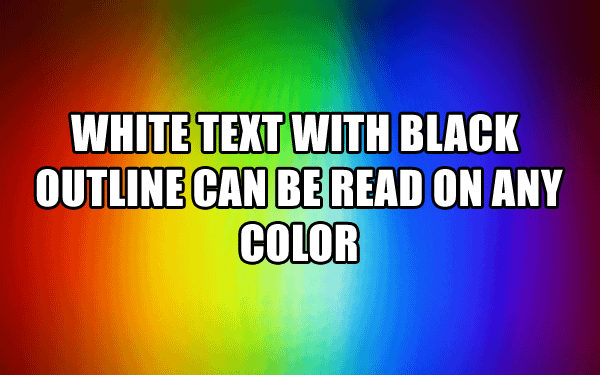
Yep, my kid is just starting to fool around with Minecraft and every time we play, I launch the client from the command line. Planting the seeds…
My wife’s uncle did this for his 90 year old mother. He just put Solitaire and a link to her email on the desktop and she was good to go.
When I have kids and they begin using computers, they’re installing Gentoo with dad.
Username checks out
This made me laugh out loud.
I have a friend who’s 91. He just started using Linux, and has had only minor issues that I was able to fix in seconds.
It’s nowhere near as difficult as it was 10 years ago.
Ages 0-99
I think you mean ages 0-255
Fuck 100+ year olds I guess?
my (based) parents introduced me to lubuntu on a netbook as a kid
Best option for someone who’s only ever used Linux on servers, and who plays at least 1 game that does not run on Proton bc of EAC?
Split my m2 for a Linux partition and dual boot? Vm windows in Linux?
If dualbooting, advice on not accidentally overwriting my primary drive (again)
I already know I should use arch, right?
Don’t partition the same drive for dual boot. Use an entirely different physical disk altogether and boot from there. It’s logistically simpler and less prone to failure (maybe you’ll need to finagle with UEFI secureboot). Maybe just use an SSD for Windows (no, don’t whine, you won’t notice the speed difference while in game).
For virtual machines, be aware that performance takes a massive hit. You can pass-through a graphics card, but you better be very comfortable with whatever virtualization solution you’re using because it’s the most technically complex and involved thing you can do with a VM. And you most likely will need a separate dedicated graphics card than the one your host system use (I think it’s hardware dependent now).
I like Debian, tho GNOME isn’t my piece of cake
Is that an intentional malaphor?
Use Nobara as a beginner arch will destroy you. And nowadays EAC works with proton most if the time so don’t forget to check your game on protobdb
I agree!
- sent from Sailfish OS
How is SailfishOS? I was keeping an eye on UBPorts (Ubuntu Touch), occasionally installing that on my Pixel 3a, but it just wasn’t there for me. Same for PostMarketOS, but the new GNOME Shell on mobile seems great. How is Android app support on SailfishOS?
Honestly? It feels janky. I got it on the latest Xperia 10 III and it feels like a cheap toy compared to a Samsung Galaxy S21. The OS feels rough. The navigation gestures fail regularly (you use the same gesture for going back in an app and going back to the home screen. I often end up not getting back to the home screen but going back in the app.)
Android Apps feel stuttery. I compared surfing the same webpage on the built-in browser and brave browser thru Android. Jerboa is stuttery too when compared to a Samsung Galaxy. It’s def the Android layer and not the hardware as the native stuff works smoothly. Another concern of mine is the encryption. To my understanding the only encrypted part about the OS is the /home folder nothing else. Android runs in /opt tho (except for the sdcard stuff. That’s in the /home folder). This means all configs and passwords and stuff is freely accessible when the device gets accessed thru a third party(?).
However! It’s really cool as it’s unusual and it runs linux so you are free to do whatever you feel like. That’s a huge plus. In my opinion: if you need many android apps in your daily life, better go with something like GrapheneOS. Sailfish is great if you use the native stuff and occasionally android apps. (Although… now that I think about it. The built-in weather app doesn’t currently work as the api key jolla used to access the weather service isn’t valid anymore…)
I actually went to GrapheneOS from my iPhone, after deciding none of the other option were going to work for me. Bummer about the encryption, maybe that can be fixed?
I’m actually in the process of trying out various attack vectors. I’m trying to find out if it’s actually possible to get access to everything besides /home as the Xperia 10 III doesn’t have any custom recoveries yet. About the encryption I’m not sure tho. I could try and also encrypt dalvik using the same LUKS encryption but im afraid that might break some things. At least the /home folder is fairly safe if you choose a strong enough password.
I found out that all app related android stuff is actually located in /home/.android/ so it seems your data is fairly secure - provided your encryption key is reasonably good. I also tried enabling Android Stock Encryption through the dalvik settings but Android Support just crashes when trying to enable that. Must be because Android is just translated and not emulated and the devs didn’t implement the encryption.
Eww Ubuntu.
deleted by creator
deleted by creator
The child already looks tired of the bullshit that happens with Linux. A few days ago I discovered that I had either a 6 or 8 gigabyte swap file. I have 20 gigs of ram already, and was running out of a 32 GB SD card…
What?
you’re using an SD card as swap space? not sure how to interpret this
I’m using an SD card as a temporary main storage. I could technically put in an ssd, but I lost/broke the part where a screw would go to hold it in place (it’s a strange laptop…), so the only option I would have is to tape it, and I don’t feel comfortable letting it potentially flop around in there… As for what a swap file is (that’s the name I found for it), it is virtual memory. It was reserving that space to use as RAM if need be, when I already have 2/3rds as much ram as storage.
You don’t have to make a swap partition while partitioning your disk 💀







