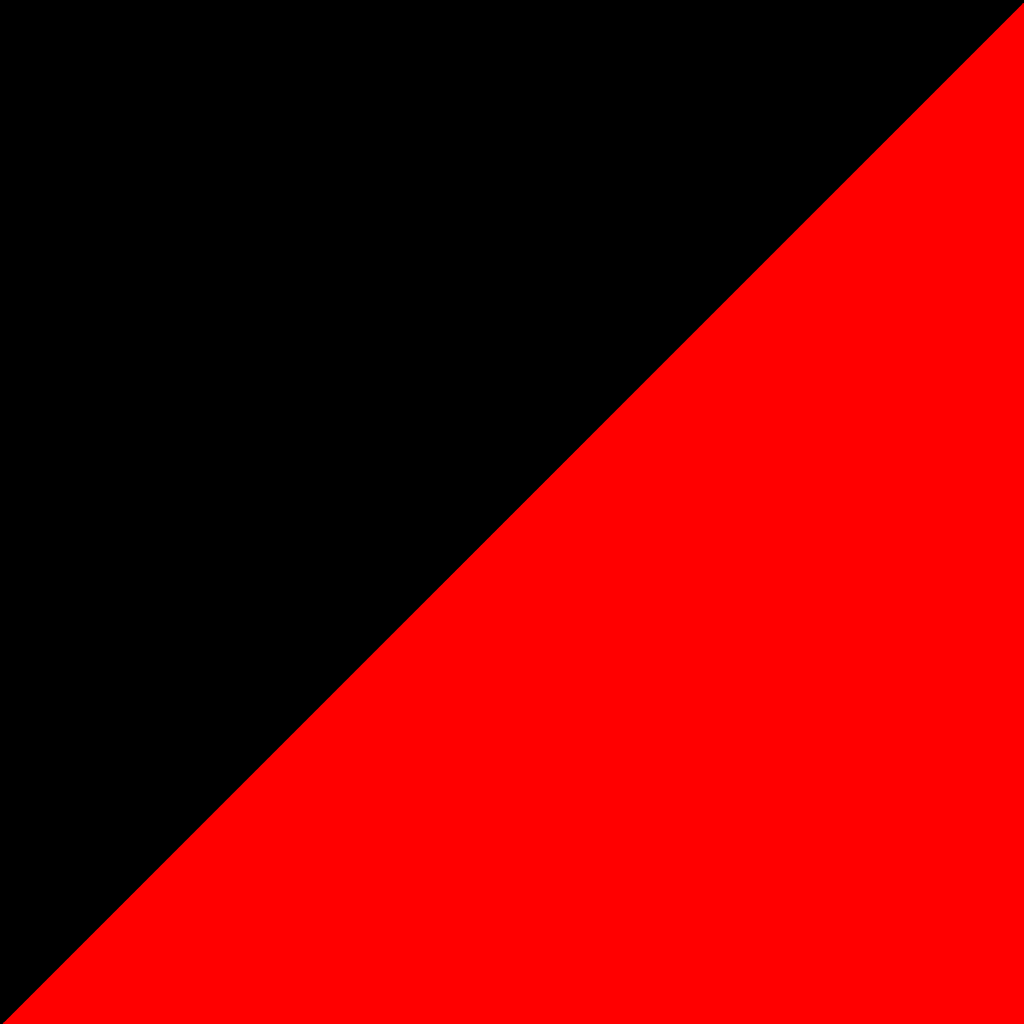First of all, I know xWayland already does this when in a Wayland session but RPCS3 (PS3 emulator) runs disgustingly bad inside Wayland on my PC, and during an Xorg session the same emulator runs perfectly, and it’s not a FPS issue or framerate, it is a problem that any game is simply unplayable because it suddenly gives stutters that do not exist in Xorg.
KDE Plasma honestly feels extremely buggy and slow on Xorg and so I don’t want to use Xorg, I would like to use Wayland and not have to log into an Xorg session every time I want to use RPCS3.
Now, I am using KDE Plasma 5.27 with Wayland and using Nvidia proprietary drivers (515).
(If Linux4Noobs existed on Lemmy I would have posted this there)
Which distro?
I would suggest filling a bug report to RPCS3 with all the system details you can
QT_QPA_PLATFORM=xcb is the environment variable you’re looking for, got that from https://wiki.archlinux.org/title/wayland#GUI_libraries
In fact you are right, although unfortunately it didn’t help, and I have a doubt, how can you find so quickly the information of commands or specific variables that solve something?
I mean, of course, before asking in a community I try to investigate on my own but many times I don’t find anything useful and that’s why I have to ask.
I have had to force xwayland a number of times, so, I was familiar with it beforehand, it took me forever to find the first time!
In this case, you’re going to want to post a bug report to the rpcs3 issue tracker, this sounds like something they need to resolve on their end.
PS3 emulator is so niche app that I recommend you to ask its community or more ratherly devs.
Good point, gonna try that.
Maybe you can try running the application with QT_QPA_PLATFORM=xcb. I have to do so for Webex for my work, since it won’t run properly on Wayland. You can edit the application’s shortcut in KDE and set environment variables in the Application tab.
I tried but still I have the same problem… Probably Nvidia related.