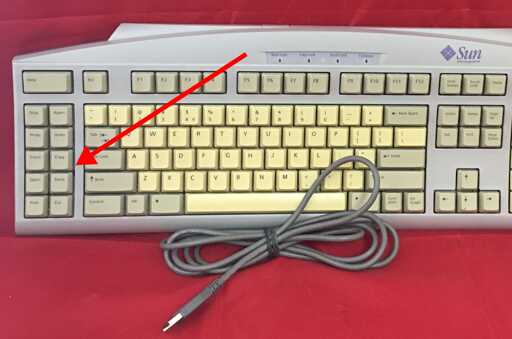This isn’t a thing already? This is why people don’t take linux seriously.
You must be a mac user then because it doesn’t make any sense to have that criticism as a windows user lmao
On Windows, Control-C in a terminal also cancels instead of copies. That’s why people don’t take Windows seriously.
Powershell uses ctrl c
Yes, it uses it to close the currently executing program like every other terminal out there.
Not on my machine
I assure you a great many people take Linux seriously.
Nice !! I like the ‘old new again’ effect ^^
I used to have a Linux keyboard (with Tux instead of the Windows logo on super) with dedicated copy and paste keys. As far as I recall I never used them.
On old keyboards with those dedicated Copy/Paste keys, they weren’t easy to reach.
Now with programmable keyboards and layers, they can be as convenient as Control C & V.
On the software side, there were many years where they weren’t well-supported, but that’s changing now.
Centre click is a godsend though. I recently had to start using Windows again and I keep instinctively hitting it.
One of the first things I had to disable when I switched to linux lol Middle click has so many other uses in windows that made it sooo jarring. Ctrl c and crtl v are good enough for me. (Or shift in terminals)
Honestly, this is a nice feature of macOS (or at least iTerm 2; I don’t use the official terminal). I know CTRL-C is used to kill processes and we all have that muscle memory but I usually try to change that on my personal Linux installs because I’ve hit it by mistake before.
I used to use CTRL+INSERT for copy and SHIFT+INSERT for paste but there’s usually no insert key on laptops or even small keyboards. It’s probably time to just adapt.
⌘C and ⌘V work in the native MacOS terminal app as well.
I still use ctrl+ins and shift+ins every now and then. I’ve hit ctrl+shift+c a few times while in my browser (Vivaldi) which unfortunately is bound to “create note”. Ctrl+ins is a great workaround than using an extra neuron when in a terminal to also hit shift when copying.
It’s the #1 thing that drives me crazy about Linux.
It seems obvious. You’ve got a Windows/Apple/Super key and a Control key. So you’d think Control would be for control characters and Windows/Apple/Super would be for application things.
I can understand Windows fucking this up, cuz the terminal experience is such a low priority. But Linux?
There’s some projects like Kinto and Toshy which try to fix it, but neither work on NixOS quite yet.
I use Ctrl, Alt for applications, Super for the os/windowing. I hated MacOS which mixed these things. Luckily X.org let’s you do whatever you like, sometimes it’s just harder to configure. But I like it as it is.
“Super” is the one modifier key that you can rely on overwriting without interfering with normal app shortcuts, so I’d personally rather prefer if applications don’t start trying to use the Super key for their own things.
I have set up Super key shortcuts for all kinds of desktop management operations, opening the launcher/terminal/browser, switching workspaces/windows, closing windows, move/resize, switch tiling mode, audio control, make my package manager install updates, switch between a set of resolutions, activate my password manager, etc.
That said, Copy/Paste is a general/global enough operation that I would not mind having Super+C/V send to the current active app the Copy/Paste keycode (I might do that actually, now that I know that there’s a code apps are starting to support!). But I think it should be the desktop environment the one configuring “Super” shortcuts, not the app.
It makes sense for each application to have their own interpretation of what does each control character (or Control shortcut) do. It’s not like all control characters have a very reliable meaning to begin with… I mean, the backspace character (Control+H) was originally meant to move a character backwards without deleting it, but most screen terminals didn’t do that. If what you mean is alternate characters from Unicode and so, then the “Alt” key would be more suitable for that. And in ISO keyboards, “AltGr” is a very common way to have combinations that insert alternate symbols.
Wow. I haven’t seen a Sun keyboard like that in … geez forever. Whose were fun times. I was younger then.
Ctrl+Ins gang rise up
I have a typematrix keyboard.
My patch to add Copy/Paste keycode support to the Cosmic Terminal was merged!
As someone who likes Rust but dislikes the look of COSMIC, are there plans to allow theming?
There are already settings to change some of the colors used.
For the terminal in particular there is an option to hide the menu bar, making it look as Foot or Alacritty do.
sigh can’t believe that no one mentioned that there is a default set of shortcuts that are used across all GNU programs, and it’s been the default since way before Ctrl+C/Ctrl+V existed. You can easily copy/paste stuff in any terminal using the same keypresses you would on Emacs, I.e. Ctrl+space to start selection, Alt+W to copy and Ctrl+Y to paste. In fact you can navigate the entire line the same way, not just copy/pasting but moving back and forward, selecting and deleting stuff, e.g. Ctrl+A Ctrl+K cuts the entire line.
Unless you activate Vi mode (which most terminals support) and then you can use the same keypresses you would on Vi, including
ci"and other cool stuff that’s much more powerful that simple copy/paste.There is a default, it’s just not the same as word uses.
I use a key remapper to give me the readline keys everywhere. Though I’ve used XKeysnail and xremap and they’re both a bit flakey, so if anyone has better recommendations that work on X11 and Wayland, I’m all ears.
There’s KMonad. Though I tried it once and found it didn’t behave quite like I expected and gave up.
I think that’s a slightly different animal. AFAIK it’s doesn’t switch config depending on the current focused window. E.g. for some programs I don’t want remapping.
selection autocopy and wheel/shift ins pasting is superior to all alternatives imo
I love it when I have a mouse. It’s terrible on modern touchpads though :(
fully agree. i usually sacrifice one of my less used keys and bind it as a left mouse click instead.
There is an unintended benefit to putting an obstacle between people who don’t know how to use the terminal and pasting code into it.
Expanding on this, we could make it so that root must use ed(1) to edit files?
“Ed is the standard text editor.”
No, only vi
vi is so outdated, we use viii now. You’re two versions behind!
Ha! Butterflies!
Control+C is used to kill a process in the terminal and that shouldn’t be overwritten. If it is, you’d have to create a totally separate key binding to kill a process. Seems unnecessarily complex when Control+Shift+C works just fine.
That’s what I came here to say. What’s the point in making an unnecessarily complex “hack” to circumvent what shift-control-c and v does? I’ve never had a problem with it. And there’s something to be said for not making it super easy to paste text to a terminal, especially from places online…
Kitty has a setting that makes Ctrl-C copy text, but only if you’ve selected something. If you haven’t it does a regular break. Best of both worlds!
Another KiTTY user! Can you share that setting?
Had to look it up for you. I use (in kitty.conf):
map ctrl+c copy_and_clear_or_interrupt map ctrl+v paste_from_clipboardObviously you only need the first one for the copy bit but having paste as well is nice.
I feel like you may have misunderstood the article. It’s talking about how support is increasing for dedicated Copy keys, and that programmable keyboards make it easy to use dedicated Copy keys. The article does not mention changing the behaviour of Ctrl-C.
towards universal copy paste keyboard shortcuts
What else does this say?
Come on, having a 3-key combo for such a common task is a PITA. There’s a reason people have been complaining about this for decades.
The first time you accidentally type Control-C into a terminal and cancel an important process when you meant to copy some text it becomes a PITA.
Exactly. I do it pretty regularly and I’ve been using Linux for 20 years.
And yet people here are still saying “no biggie”. It’s pure status quo bias.
No, it’s recognising that terminal has its own rules and the learned Ctrl+C for copy has no sense… Okay, C-Copy. Some sense. Now, Ctrl+V for… vaste? :)
All while having an Insert fucking button.
In the end, me personally does not care as long as Ctrl+C continues to be the process-killer
Control+C is used to kill a process in the terminal and that shouldn’t be overwritten.
Agreed. The post didn’t suggest that.
Seems unnecessarily complex when Control+Shift+C works just fine.
For people already using programmable keyboards global copy/paste shortcuts are a nice perk.
I spend nearly all my day in a browser or a terminal and as I use a terminal and browser that already support this, the effect is 99% complete.
The article doesn’t suggest using Control+C. It talks about dedicated copy and paste key codes, and you can program your keyboard to map those codes to whatever keys you like. They suggest Fn+C.
We could use Ctrl+Insert and Shift+Insert like in the last three decades, but some of these keyboards apparently forgot about the Insert key.
Well yeah but shift insert is annoying as hell since the keys are so far apart
I confirmed that these already supported a number of terminals plus QT and GTK. They could also be mapped to be more ergonomic with a programmable keyboard:
- Control+Insert: Copy
- Shift+Delete: Cut
- Shift+Insert: Paste
But Shift+insert currently pastes the primary selection, not the copy-paste clipboard. So it doesn’t do the same as Ctrl+V.
standards.xkcd
I think at this point XKCD should be a TLD.
I would join lemmy.xkcd in a heartbeat.
Holy shit can you guys read the article please? It’s an existing standard and a dedicated keycode
what about shift+insert amd ctrl+insert thats literally already there
Because lots of people don’t have an insert key?
Well, the article proposes to use dedicated copy and paste keys. If you don’t have an insert key, you probably don’t have those either.
And I’m pretty sure this key combination predates copy and paste key combinations.
I don’t want copy paste buttons support, I want the caps lock delay to be fixed. Yes, I use the caps lock not shift, as my brain can’t get used to using shift for caps. I’m so tired of typing like THis all the time. 😂 (I’m using a hack currently that helps, but it would be nice if it gets fixed on Linux in general).
Nothing wrong with you using caps lock instead of shift, but I haven’t noticed any ‘caps lock delay’ personally.
Oh, many people gave me shit for using caps lock, and the delay is a very well known issue on Linux in general. There are even a couple of fixes for it by some folks. Like this one. And even the archwiki has a workaround for it. It’s a major pain for me. lol
Interesting.