So I’ve been trying to use Jellyfin for a long, LONG time now, and I’ve never really been able to use it remotely reliable.
I can go on for a long time about all the problems I’ve faced, lets just say that after years I can still not use it to watch something with the family because there is always something not working, I could start about hardware decoding having worked for a while and then suddenly without explanation no longer working, but lets start with subtitles…
I just want to have subtitles actually load without having to sacrifice a goat to whatever god is out there to have subtitles work. What is the problem that subtitles just 99% of the time don’t work?
Worse, sometimes they work while watching a show, and a jellyfin update comes by and, you guessed it, subtitles no longer work for that show, even though they work for some other movies, sometimes…
I am a software engineer, I do loads of devops, I can find my way around, but jellyfin is just… I dunno what to do anymore. Is there a reliable alternative, perhaps, that actually just works?
I’ve long given up on the dream that I could have something similar to netflix for all my movies and shows that aren’t on netflix, where I can scrub with images, for example, I just want to be able to watch a show with the family with subtitles without fiddling for 30 minutes to try and get it to work.
Current setup is google-tv with 0.17.9 client, and the latest docker server. Shows seem to have okay subtitles on web client, but on google-tv, every time I select a subtitle, I get a “subtitles loading” message, and then 10-20 seconds later a “failed to load subtitles” message.
Anyone?
Subtitles work always for my mother tongue (german) and english. Maybe it’s your source files?
Could you go into more detail on some of your specific issues with remote use?
Also, how are your subtitles provided? Are they encoded into the video files themselves, are they separate .srt files, or are they being parsed from somewhere.
Generally, I’ve found that if you can get it running in VLC, you should have no issues in Jellyfin either unless the issue is with how you’ve configured it.
Also, how are your subtitles provided? Are they encoded into the video files themselves, are they separate .srt files, or are they being parsed from somewhere.
All of it. I have movies with srt files, encoded in the videos, ASS files, basically all of it, none of it works reliably
They actually just put out an update related to subtitles (for the android TV app)
https://github.com/jellyfin/jellyfin-androidtv/releases
I will admit that subtitles have bothered me before as well, so I’m hoping this fixes things
It fixes PGS and SRT subtitles. For stuff with ASS format subtitles, they’ll still need to be burned in for now.
A couple community contributors wanted to look into adding LibASS support to the client but it’s non-trivial since LibASS is written in C and the AndroidTV client is in Java/Kotlin, so it’ll need to use either JNI or a transpiler to make it work.
Can’t wait for the 0.18 client to be here, should (and better will) fix a lot
Well either this fixes it or I’ll have to switch to a different client. If that won’t fix it, I’ll have to drop jellyfin altogether because at this point Jellyfin is little more than a web viewer on my computer (the only place where subtitles work semi reliable) and for that I can just use VLC anyway.
Subtitles work so well on mine I get annoyed I have to turn them off with each play typically. Of all the problems I have with Jellyfin, playing subtitles is not one.
Latest version crashes for me constantly (db on NFSv4) and audio out of sync. Those are my two biggest problems lately.
I use Jellyfin on Chromecast, and I hear you about subtitles: if I pause the movie, or sometimes just randomly, subtitles starts time-drifting and randomly shows flashes of texts in other languages
I’ve been using Jellyfin for over 2 years. My main clients are a Raspberry 4 and a Raspberry 5 using Kodi + the Jellyfin plugin. This combo has been flawless.
I also have an older Chromecast and I experience there similar problems with subtitles.
Yeah I don’t have a raspberry computer to connect to my TV, but if thats the only way it will work…
Do these raspberries have remote controls?
Chances are very high that Kodi will detect your own TV’s remote and you can use that! https://kodi.wiki/view/CEC
If that doesn’t work, there are many cheap options.I also use the official JellyFin client on my android phone with MPV as player and that also works perfectly fine. And the Jellyfin Media Player on my laptop is also flawless.
In my experience, the older Chromecasts are probably the only clients with problems.
If I had to buy a client device, I’d probably go with a Minix U22X-J (Max) or Ugoos AM6+ https://discourse.coreelec.org/t/amlogic-ng-and-dolby-vision/24738
Apparently 0.18 client fixes a boat load of these issues, but I’ll look into your clients.
Kodi is what you run on your raspberries?
As per other user replies: the 0.18 client should fix most of that. Yay!!
Is this client used also on Chromecast?
Now yes. Subtitles seem to work reasonably well now but there are still loads of other issues
Main issue now: it keeps auto selecting the wrong language which is double but frigging annoying
Nope…
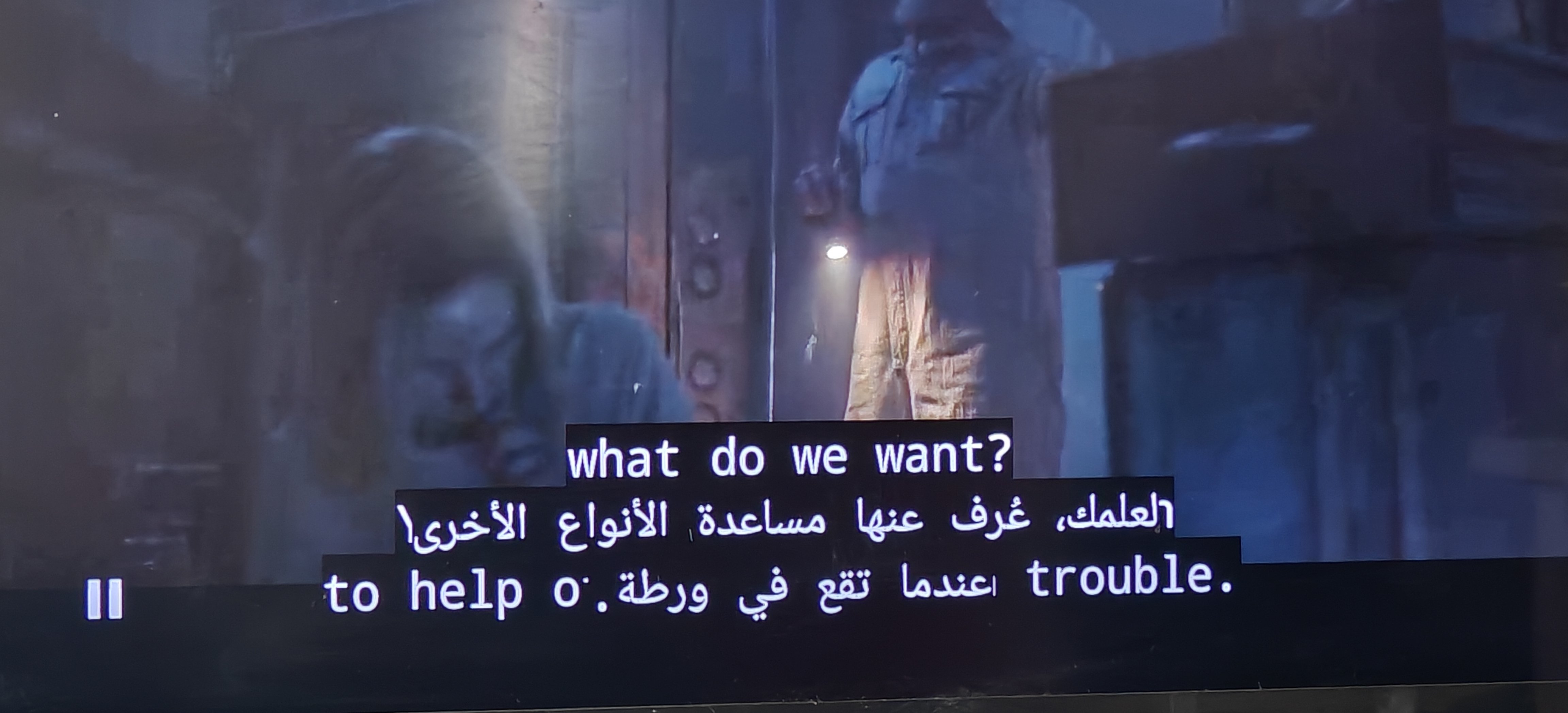
Ah, yes! Do NOT touch jellyfin while watching something with subtitles. You’ll have to start watching at time index 0 again, or it will simply not work.
With subtitles working this badly, is it perhaps possible that the devs focus a bit on this? Subtitles is literally step 3, after step 1 basic video, step 2 basic audio…
Man subtitles is one of the reasons I started using jellyfin as I always had problems with them and Plex.
Apparently the 0.18 client fixes loads of subtitle issues?
The 0.18 version of the AndroidTV client fixes the subtitle loading issue, and it offers trickplay (scrubbing with images) as an experimental feature you can turn on, assuming you’ve generated the trickplay images server-side.
If you add yourself to the Play Store beta for the app it should update to 0.18 right away, otherwise the rollout for it is in progress.
Any other issues? I hang out with the Jellyfin devs in their chatrooms, could relay issues to them.
Oh holy crap, you have no idea how happy I am to hear this.
I already signed up for beta access, haven’t gotten it yet, but hopefully tomorrow.
So yeah, trickplay doesn’t work at all either on browser or google-tv versions. Would be amazing if that worked!
Other issues? What drives me (and my wife!!) absolutely crazy is that jellyfin is absolutely “stupid” when it comes to remembering what we watched. Basically, it just makes up random nonsense. I’m in a show right now that has 6 seasons, watching S5E5. If we continue watching, S5E6 follows. Great! What do I see on the dashboard? S5E11. For a long time while in S4, it would always show random S6 episodes. We currently track our episode on a piece of paper I kid you not. It always says I already saw all episodes of a new season even though I never have. I never understand this, I’m a developer myself and THIS part cannot be that hard to get reasonably right, but apparently it is Just track in the DB which file has been shown, and until what timestamp, how hard can that be? I mean, there are MUCH more complicated things, like trickplay
Other issues… Selecting the correct language for both audio and subtitles! So for some reason, jellyfin always manages to select the exact wrong on both, even though in config I have english, english, english. Would be very nice if it were fixed.
Other issues… So hardware decoding worked at last install. I was on Ubuntu 24.04, used an installed version with .DEB. I upgraded to 24.10 which for some reason was not supported (only LTS is supported) so I needed to switch to docker out of necessity. Did that, and now hardware support doesn’t work anymore. It’s not a huge issue as my home server is a beast, but since I have a good video card, it would have been nice that it would. I checked logs, and I cannot find any actual reason why it failed, logs just say that it does. It would be nice, perhaps, if there is some test feature that can debug the hardware decoding and show in log what part exactly is failing.
Other… Loads of times, if I have a dvd or blueray rip, it’ll work fine in VLC, but absoultey not in jellyfin. Haven’t found a fix for that yet.
Other… Auto subtitle download doesn’t ever seem to work as far as I can see. I have a paid opensubtitle subscription, yet all movies and shows that are missing subtitles will only ever have it if I manually add them.
Other… On google tv client I cannot search by category! I can on the web client and on my mobile phone, but not on google-tv. This means I have to use my mobile phone to kind of go through the movies of a category, then find it on the TV which is weird and annoying. Would be a VERY nice one to have fixed.
I hope the devs will focus first on the basics. I don’t even care about fancies like dolby surround or anything like that as I don’t have the hardware for that (yet), I just want to watch video and be able to easily fix things where needed. Even trick play (while super nice if it would work!) is a luxury as far as I’m concerned, just make sure the basics work. Things like easy subtitle timing adjustment on google-tv would be much, much higher on my personal list.
Please don’t get me wrong, I’m not trying to yell at the devs, I know its an open source project and I would even happily donate to help out. I’m not arrrrrring because of money, I just really hate how all good movies and shows have disappeared from Netflix and the such. I’d pay 3-4 times the monthly subscription if it would mean I could see EVERYTHING, but nooooo, they just had to carve everything up again to try and maximize profit and have the ability to screw over the end user. I have invested significantly in my current setup to just be able to what what I want, when I want. Netflix didn’t want my money, so jellyfin shall have it.
Awesome work, Jellyfin devs!
Regarding subtitle downloads, I recommend using Bazarr to handle that. It will automatically sync the downloaded subtitles to the audio if you configure it to. Uses a bit more CPU when it does but I’m sure your server can handle it.
I have no issues with Jellyfin. Works well, subtitles are no problem. Hardware decode has never been an issue.
But Ubuntu has always sucked. Debian and docker for jellyfin has been pretty solid…
Ubuntu is pretty solid for a starter, or in my case, someone that has used Kubuntu for over 29 years in a row (with a few forrays into kde neon, mint, etc)
It depends on the source subtitle. But there is an option in Jellyfin to periodically extract embedded subs from movie files in to separate files, which might work better. I think with the latest update, that will no longer be necessary since they’ve done a lot of improvements around subs.
I play in the browser, and subtitles load just fine for me, though for some reason there’s another copy of the subtitles shifted down, and to the left. And they don’t turn off when I click the button.
But I just ignore that since it doesn’t inhibit my enjoyment, and I’m okay with rough edges on a FOSS project. If Jellyfin doesn’t meet your required WAF, I’d weigh the cost of these rough edges against the cost of Netflix or another more polished media player product.
Is there a reliable alternative, perhaps, that actually just works?
To my knowledge, JellyFin is the reliable alternative (relatively speaking).
random unrequested armchair analysis of why home movie streaming is the way it is
While we all understand that volunteer labor on a free product isn’t going to be as feature complete as soon as paid labor on a paid product, JellyFin stands out as painful in the open source tool chain.
JellyFin is in a weird situation of adoption while relatively young, because the MPAA are doing excessive rent-seeking, causing folks to flee from the enshitifying streaming services.
It’s not good, all around. We’re really early to the part where the open source bit keeps improving while the paid thing enshitifies, because the folks who own the MPAA are raging sociopaths.
In a well regulated free market, the open source thing would have had a couple more decades to mature before non-FOSS-zealots started switching.
Also, JellyFin and tools upstream of it have an uphill battle against the MPAA and RIAA who don’t want us to own any media.
I’m not sure that explains anything, really.
As a very technical person (I cut my teeth doing fortran on a Sperry-Rand Univac system using punched cards several decades ago), Jellyfin is confounding even to me.
I’ve tried it with a perfect setup - clean new machine, nothing else on it at all, a small library, and clients on clean Windows, Android, and iOS (because I wanted to make it work). And I still had major problems, so much so that I gave up and went back to using VLC with shares, and built a small machine directly connected to my TV. Both of those work without a hitch. So “if it works with VLC” argument is wrong.
I appreciate everything the devs are trying to do, but it seems they let themselves get pulled around, instead of focusing on just make it work, first.
If it doesn’t work right with all test devices being clean/freshly reset then something is very wrong.
Notably absent from your setup is Linux. Did you try that for your server?
I use docker container on Linux and Roku app. Works very well. Except when db file is on NFSv4, then the server crashes periodically.
The Apple TV app needs an overhaul, and the SenPlayer app on Apple TV has audio/video synching issues.
Apparently the 0.18 client should fix a lot, and should be available on google-tv any day now, can’t wait!
I feel there are a lot of basic usage issues (tracking which movie/episode has been seen!) that should be fixed first before moving on to fancy issues…
You could try to use Kodi as the client / player / media center, with the jellyfin addon (and kodi-sync-something plugin on the jellyfin server side). It works great for me, plays pretty much everything, subtitles are very rarely a problem. Not everyone likes the Kodi UI, but I love it. There’s many skins available, and you can really customize it if you spend some time with it. I run Kodi on my nvidia shield connected to my TV, but in the past I have also ran it on a raspberry pi 3 with very few problems.
I have found Jellyfin to be pretty solid. However, I’m also not using subtitles
deleted by creator
You can always make a feature request. Just try not to be so spiteful about it.
I had loads of issues when my NAS was the server, but after moving it to a N100 NUC it’s been rock solid.
Playing back on a Chromecast with Google TV.What are you hosting it on? And is your internal network setup decent?
My setup is way over kill. 32 core CPU, 64gb mem, AMD 7900XT class gpu with 24gb mem, 100TB storage, computer has UTP connection to router, Google TV obviously over wifi. Router is ISP provided but not the problem
Oh wow, well it’s not your server then, and I refuse to believe UTP makes any difference in a normal house.
Just as a fun experiment: do you have the same issues if you use your tablet/phone on the same WiFi?
When you look in the dashboard during playback; does it need to transcode or is it Direct Playing?Playback currently isn’t a big issue anymore. It was before when everything was WiFi. Then the biggest issues were subtitles, which now seems mostly resolved with 0.18 client.
Now the latest issue mostly is the client/server not automatically selecting the correct language, it always starts with the wrong language which is not critical but it is annoying.
Smaller issues are that for example 0.18 is supposed to have scrubbing with images but that doesn’t work at all on 0.18, and on the web client on my computer, I see a stack of like 8 images on too of eachother, so that really isn’t working well :)
On transcoding: I think most does transcoding as I arr have many many different formats; avi, mkv, mp4, sometimes raw dvd files, etc.
That reminds me: raw blueray files don’t play either, so I have to convert those first manually with handbrake. I take it I can only find info on direct play or transcoding in the logs, or can I find it elsewhere. I typically watch on TV which is far away from the computer, so I rarely check logs during playback
The need to transcode is based on the media formats supported by the tv. Only Sony and high end LGs have the right support to play blurays. Some tvs struggle to play files that have many different subtitle formats embedded in them as well which is also common for Blu-ray rips.
The subtitles will be the first file in the list of the media unless you select regular subtitle language in the menu under playback under the account symbol in the top right hand corner.
Utp makes all difference when streaming. Computer streams to wifi router which streams to Google tv, double bandwidth. I had loads of issues with that. Calling the computer fixed half my issues
I thought you meant unshielded twisted pair as UTP, which would make no difference.
I assume you are talking about something else?Did you get to have a look at my other two questions?
I just meant to say it was using cable instead of WiFi. I thought I answered all your questions, but let me look back and see if I kissed something
My jellyflin server is really stable and everything works great, but the “official” clients are really not great. I also had issues with subtitles on Android TV. If the subtitles are so important better find a third party client. Maybe you can use transcoding to fix the subtitles. There are some options, but I never touched them
Have you tried Kodi?
Not yet but will do that. The current Google TV client just sucks
I switched to Kodi on my Chromecast 4K to fix most of my video playback issues. However, I still have a few cases where Kodi can’t decode the subtitle track, so I use subtitle edit to extract out the srt. Also, getting Kodi to always play subs is tricky, so I remapped the up key on the remote to always enable subs.
Kodi is also slower to show library updates on start, maybe a minute or so later and then it’s don’t with the sync. Maybe I didn’t setup something correctly… Anyway, give it a try. On my Sony with google tv the jellyfin app is great.
I looked at Kodi and it looks a lot less nice than the kellyfin app. I’d like more something that resamples Netflix. Also read about usability issue with Kodi, like you just said where it works slow to start up. I’ll continue searching for improvements
You can theme Kodi to look pretty close to Netflix, but not out of the box. As my library doesn’t update too often, I can live with the slower refresh as it’s a sacrifice I am willing to make for the ability to play everything in my library.
Really, for the moat compatibility, a PC with a wireless keyboard is going to 100% of the time work with subtitles.
Well, I’ll have to throw out my google TV as since a few days ago all of the sudden at startup, my paid product is showing me ads that normally I wouldn’t even see on YouTube because I have a premium membership… To say I’m pissed is an understatement. That Google TV will go to the trash, and my google subscription that I have for online storage will soon be over too. I’m done with the bullshit
Having said that.
I’ll have to get a new device,Aube I’ll get a raspberry or something? It’ll need a remote control, though, and the new UI needs to work with that.
I’ll look for the best options, Kodi or jellyfin
Use a custom launcher. I use Flauncher and my home page only has jellyfin on it. No ads ever.






