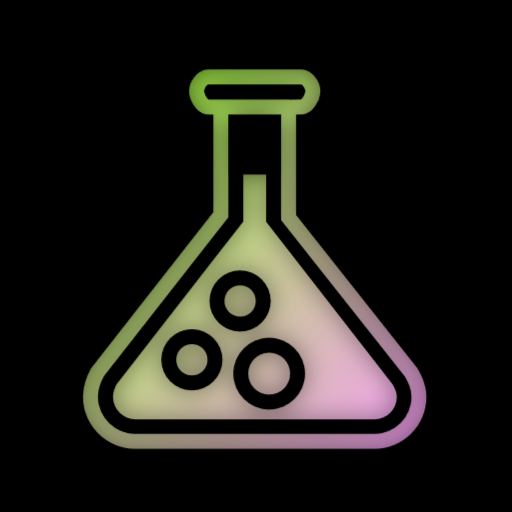Escaping the smart tv doom.
I just blocked my TV’s mac adress to access the internet so only network-internal connections like jellyfin work.
This’ll work great until companies start injecting ads via HDMI https://arstechnica.com/gadgets/2024/04/hdmi-customized-ad-insertion-patent-would-show-rokus-ads-atop-non-roku-video/
My next “TV” will be a monitor.
In 2018 I got my employer to get me a a 40” 4k says monitor. It was great to work with, and I can’t find anything like it any more. Using even an expensive TV as a monitor doesn’t work, not because of ads, but because the pixels aren’t right for up close viewing, there are gaps between pixels that make lines look dotted and text unreadable.
Seems I can’t find a normal aspect ratio monitor over 27”, or an ultra wide over 32”. Where can we find large formats that are actual monitors these days?
Or use a set-top box.
Y’know. Like a laptop below the TV?
This! This is a perfect use case for a Computing device rescued from eWaste for 0$ to 50$.
Don’t let the lazy people kill our planet with eWaste just because media makes them fear the free and open operating systems.
This article inspired me to look into blocking more of androidtv crap. I have raspberry pi running android tv with lineage kongs image and it’s fully functional snappy and works great. Liked it so much when it was time to get a TV I opted for an Android TV based one, what I was using on that tv was a android tv that was bloated and slow to the point of an annoyingly laggy interface, sometimes even failing to load apps sometimes without launching it twice. Turns out I added an additional domain to my pihole that blocks the discoverability crap. Now my home screen looks more like my raspberry Pi’s and my tvs interface is so much more responsive. This is such a pain in the ass. I don’t understand how non tech people put up with ads all day.
Just don’t let your TV talk to the internet.
😍I love this view