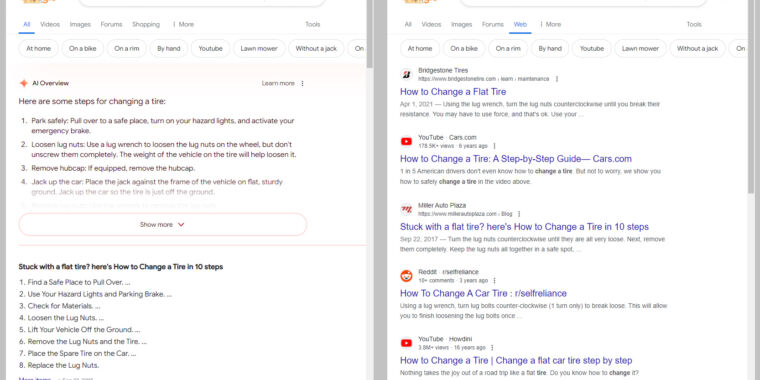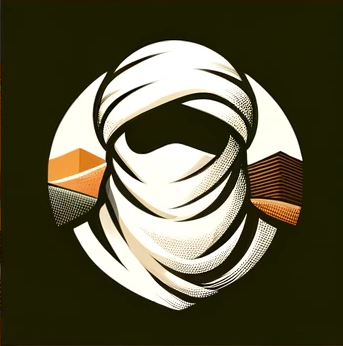Tack “&udm=14” on to the end of a normal search, and you’ll be booted into the clean 10 blue links interface. While Google might not let you set this as a default, if you have a way to automatically edit the Google search URL, you can create your own defaults.
It’s easier to just use duckduckgo
I just wish I could search a term of more than 2 words and get relevant results rather than pages that contain at least one of the words in high volumes. That’s the only reason I ever use google, for years now. Encasing the words in quotes doesn’t seem to function at all on DDG, either.
I’ve found that search engines in general, including Google, really don’t like to listen to the whole thing I typed in.
Google still listens to quotation marks, at least.
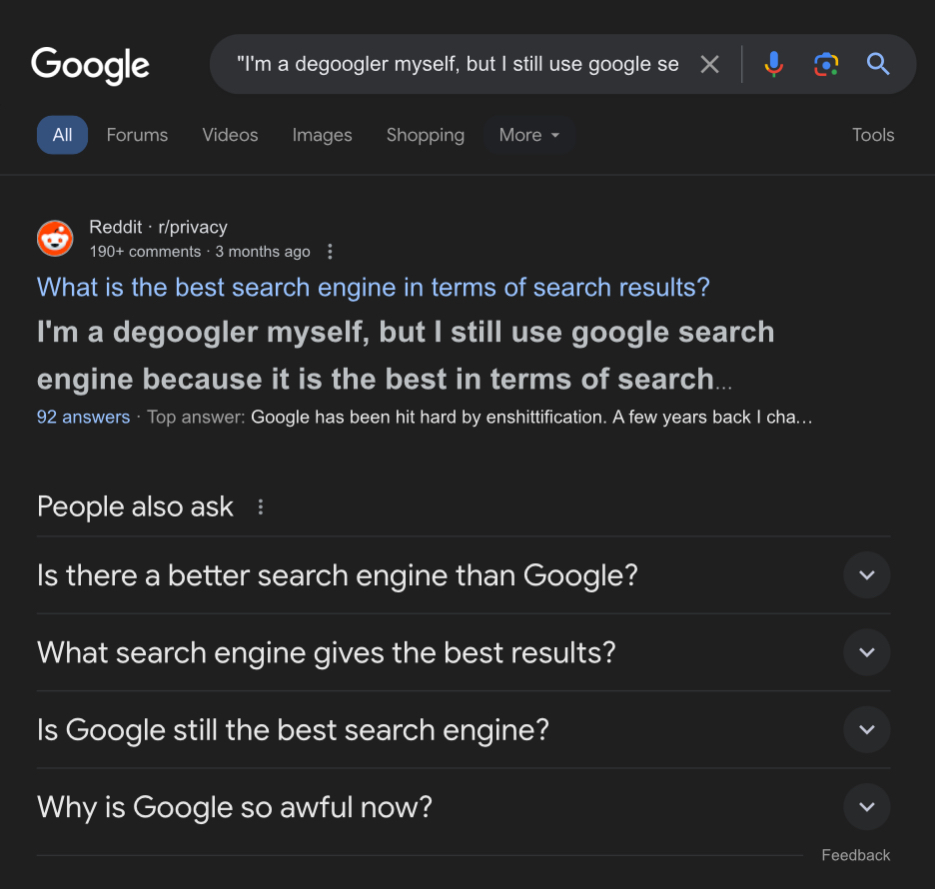
Won’t take it for granted. Has worked for a decade or more but who knows how much longer.
It’s worked since basically the launch of Google as a search engine.
Should’ve doubled up on my decade estimate!
DDG has had cost issues with some of the more complex queries. Exclusions (-) for example are very expensive, as Bing recently raised their prices. I think this is why search has gotten worse with DDG recently.
Here are the same queries with Kagi (I was interested to see the difference)


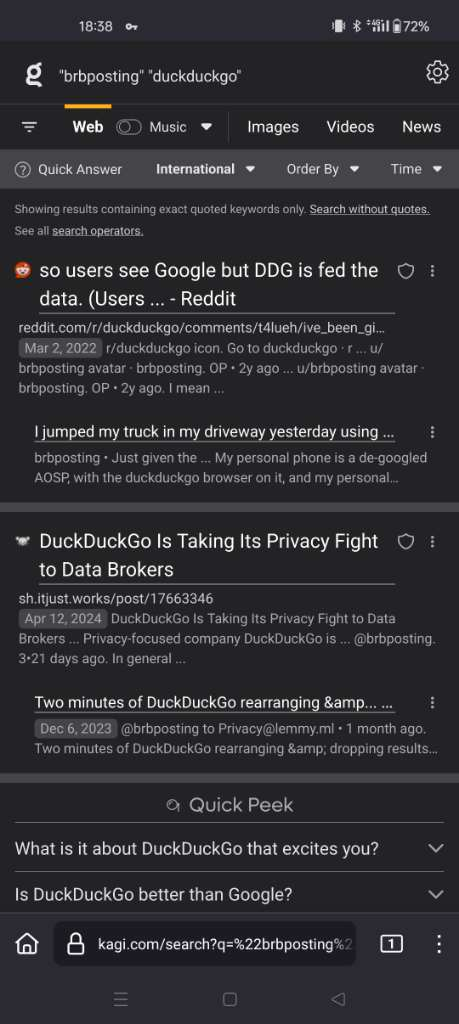
Nice, how about for an odd emoji someone just used elsewhere (but then Voyager ran out of RAM I think):

Third and fifth result are about the correct one

I was gonna ask if your OS displays 🧑🧒 in color, or if you were searching a different emoji.

Less than two hours later, Google forgot how to find the right emoji!
Regarding my pondering, now I see Emojipedia moved the by-platform Emoji icons to the Designs tab.
In the meantime I learned Wikipedia redirects 🧑🧒 to “Family” :)
Yeah the colors come from the os, my keyboard shows the monochrome one when I pick it. That was all very interesting!
Here (didn’t find the right one, almost)

deleted by creator
deleted by creator
With the Microsoft AI.
DDG only uses the web indexing from bing. There’s no AI on DDG, and the search result is created by themselves, without MS tracking or fingerprinting.
DDG has an experimental wikipedia “AI” that pops up near wikipedia results, but theres a button you have to click manually to generate the summary AFAIK
The operator for ensuring something appeared in a search used to be “+”, but they stopped using that for some ???mYsTeRiOuS rEaSoN???
Bing increased their prices recently.
So far this actually seems like a good, privacy respecting implementation of a chatbot. Good for those who don’t want to go the full offline selfhosted route IMO
I actually don’t think its a “bad” idea to have an AI helper like a copilot or a Gemini on my computer. But I don’t want it integrated into every system. I don’t want it to have any more access than I choose to give it each time I use it.
I can see myself making use of a sandboxed AI, installed kind of like a flatpak or an appimage. I can call it up, ask it to do something for me and if it needs access to something temporarily in order to do it, it can ask nicely and I say sure on an as hoc basis and then shut it down again.
There’s no AI on DDG
Uh… The settings for AI Chat and DuckAssist are both on by default when you use DuckDuckGo. You can see them in Settings -> AI Features
But even activated, results don’t default to an AI chat, that’s a different beta page you have to go through intentionally. I’ve never noticed the Assist because I’m not in an English speaking region and it is not available at all for me. But the point stays, they don’t use Microsoft’s AI. They use GPT-3 and Claude.
It’s a shame that they’ll certainly prioritize nerfing this over fixing actual problems
“kill ai search for good”
Yeah, ok. It’s a feature and Google will kill it eventually.
I never get these things where people are like “ah ha, we outsmarted the company by using an undocumented* feature they provide!” But like, they control the feature and they know it exists, you’re not getting away with something.
* or sometimes even documented
I tricked target into lowering prices by using this coupon they had on their website! Mwhahaha.
Google will just use this as a way to flag their tech savvy and anti-ai users. It’s just another data point.
Show google who’s boss by still using the product.
This won’t last long. It’s too public now. Google will find a way to kill it and force their AI on you as much as possible.
Google’s too smart for that. They know there’s a big backlash against AI in the tech savvy crowd and that it’s bleeding users to competitors. So they offer this escape valve that they know the techies will easily find and use, but which 99% of the population will never even look for. This way they can still push AI on almost everyone while at the same time retain as many disgruntled techies as they can.
Google kills its golden goose search engine and is thought here up be too smart to disable a workaround… I’m doubtful.
But it’s not a workaround. This Web-Filter is a function that Google offers by choice. It’s in the menu on the search page.
You’re giving them a lot more credit than is probably warranted. They’ve killed off so many popular things and workarounds that really cost them nothing to leave available for the tech savvy they’ve very much shut down to force people to use the systems they want to push.
googie hasn’t been tech savvy friendly for a while now
I can think of a couple examples, like leaving the boot loader unlocked on their pixel phones. You might be right though.
Ok. But what benefit would they gain by forcing people into AI search? That’s not rhetorical, I’m legitimately asking. Are you saying this is just about controlling the experience? Because they already did, and all this is doing is weakening that control. It’s certainly not easier or more cost-effective. They’ll get LLM training data from either interface. The other things they shut down cost them development or maintenance or even just server space, but even if they managed 100% adoption of AI search they’ll still need to maintain their old platform as a data source for the AI and for the below-page results. So what financial incentive do they have to push people to a more expensive, less-liked endpoint for that data?
I’ve given up trying to understand what benefit companies like googie get from most of the shitty consumer-hostile decisions they make. You’ll have to ask them when they inevitably shut that down what they get from doing that.
Why should they? The Web-Filter is a function that Google implemented themselves. It’s not a secret trick or something.
deleted by creator
A small proxy site was written to do this for you: https://udm14.com/
Can also just add a custom search engine to Firefox with the search URL string:
https://www.google.com/search?udm=14&q=%s
No need to go through a completely separate site.
And this way you’ll be sure the intermediate site isn’t also scraping your data.
I’m not a programmer. Can I add this to the url string I already have as my default custome search?
Example:
https://www.google.com/search?q=%s&udm=14&q=%s
Or is this the same thing as yours: https://www.google.com/search?q=%s&udm=14
IDK about the order but limit yourself to one query equals percent S there.
To help understand why (since it’s simple enough!):
google dot com/search?q=%sbecomes
google dot com/search?q=YourSearchTermcuz it replaces the %s with what you type.
So
google dot com/search?q=%s&udm=14looks right to me
I think I may try both and see what happens just because I’d like to know. Thanks for the response though.
You should, easy enough.
Even with %s in a URL twice it’ll probably work, just show the query twice in the navigation bar.
deleted by creator
Too bad even without it, Google search has gone to shit.
DuckDuckGo is the future
The idea of it is, but DDG isn’t. I used it for a couple of years but rarely felt it was good enough, I kept having to go back to Google or even Bing or Yandex to get the results I needed. One of my major gripes was it not showing the dates on results, so I never knew if the information was up to date without clicking through to every result and checking it there. Then I kept seeing pretty bad news about it, the company doing stuff people, including me, didn’t appreciate.
I know some will hate on me for this, but I’ve now used Kagi for about a year and it’s by far the best I’ve ever used. If or when that goes bad I’ll find something else, but right now nothing comes close to giving me both the right results and also giving me control over everything. Of course, there are negatives but that’s the case with everything else too. None of the “bad” news about it has turned out to be even close to as bad as first reported, and the rest is just people hating on it because others say they like it.
Its better than google these days. The results are more relevant and relatively unpolluted with AI shit results than google.
I’ll use Kagi when my searches aren’t associated with my payment info and presumably other fingerprinting.
How much are you using search, and for what that DDG results aren’t enough for you?
Duckduckgo suffers a lot of the same problems as google and other search engines. It’s just not getting progressively worse as fast as google. It’s still been getting worse and worse as time has gone on. I really dislike people who just point to another search engine like it’s the end all be all and don’t or won’t acknowledge that each one has problems and a lot of the problems overlap significantly. None of that fixes the problem or makes any of these companies backtrack on their terrible implementation of anti-user/anti-consumer policies.
For me it’s worse than Google. About half the time I have to run the search again in Google because none of the DDG links are relevant to my query.
wait, is the AI thing automatically enabled in the US?
@Thekingoflorda @gedaliyah seems to be, yeah
now that’s just stupid.
Hmm, not for me for some reason.
Edit: looks like it depends on the search.
I dunno, I don’t use Google almost ever.
Must be logged in, in my experience.
Saw it appear on a first search from a logged in US Google account, then disappeared on a second search* - but allowed itself to be re-enabled from Labs.
*granted, I was testing the pizza glue search
Crazy. Normally it’s annoying that tech companies limit some features to US only, this time I’m all for it.
what does that parameter mean though?
Ultra dumb mode. Others only go up to 10, but googles goes all the way to 14.
“For good.”
Until Google finds a workaround.
They don’t need to “find” a workaround. They put this there. This isn’t some sorta “hack”, it’s literally a feature Google built into the page. This feature will exist for exactly as long as Google wants it to.
The problem is that they absolutely love to kill things. It’s a matter of when, not if, they’re gonna kill this within the next maybe year or so. I can’t see them keeping this long after all the AI backlash has quelled.
This is the best summary I could come up with:
If you’re tired of Google’s AI Overview extracting all value from the web while also telling people to eat glue or run with scissors, you can turn it off—sort of.
It’s actually pretty nice, showing only the traditional 10 blue links, giving you a clean (well, other than the ads), uncluttered results page that looks like it’s from 2011.
Most of these only mean something to Google’s internal tracking system, but that “&udm=14” line is the one that will put you in a web search.
If you don’t want it to be the default, shortcut/alias will let you selectively launch this search from the address bar by starting your query with the shortcut text.
Omitting “gw” will still launch Google’s AI idiot box, which will probably tell you that rocks are delicious.
So, while this Band-Aid solution is interesting, things are getting so bad that the real recommendation is probably to switch to something other than Google at this point.
The original article contains 888 words, the summary contains 160 words. Saved 82%. I’m a bot and I’m open source!
probably tell you that rocks are delicious
I can’t help but be curious, does udm=13 or udm=15 do anything?
Don’t try it! You’ll regret it.
If this is anything like the flag to bring back the old Chrome downloads bar (I miss you), then enjoy it while you can.
You can still have a laugh with the new page, like that extreme confidence highlighting the wrong answers.
Disinfotainment at its best.