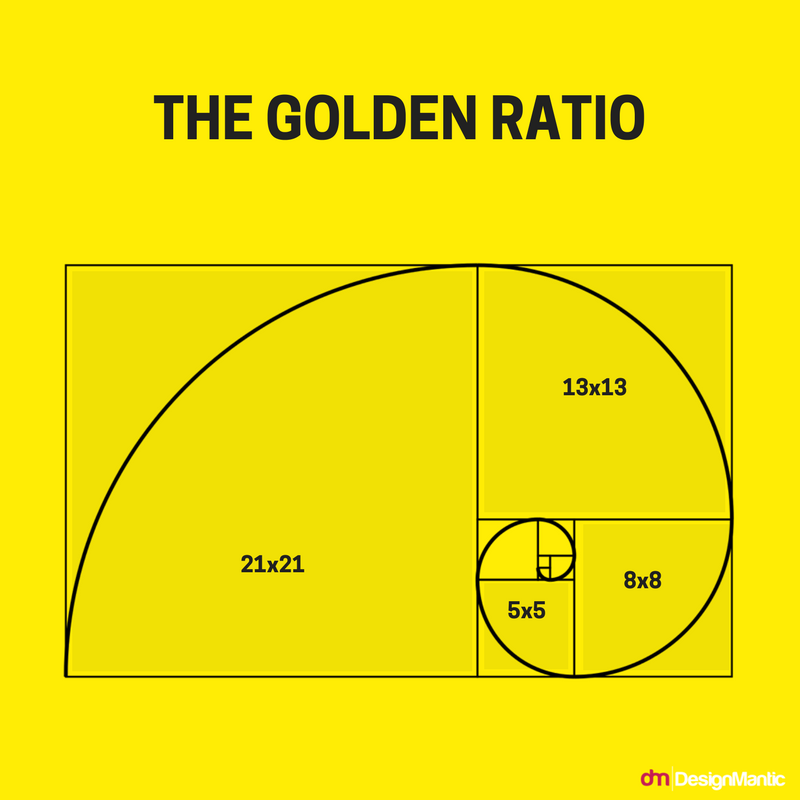Just a simple question : Which file system do you recommend for Linux? Ext4…?
EDIT : Thanks to everyone who commented, I think I will try btrfs on my root partition and keep ext4 for my home directory 😃
If you’re just doing a vanilla Linux install, ext4 is the way to go.
Upvoted. Not everyone wants to rely on backups and restore broken system every month like on BTRFS
And LVM is more than good enough for occasional snapshots before a major upgrade.
What’s lvm like compared to btrfs?
We’re not in 2014 anymore.
File system is a core component of any electronic system. Even if it’s just 1% less stable than other ones, it’s still less stable. Maybe it’s faster in some cases and supports better backups but ehh idk if it’s worth it. Losing documents is something you probably want to avoid at all costs
Yeah, but it isn’t noticeably “less stable” if at all anymore* unless you mean stable as in “essentially in maintenance mode”, and clearly good enough for SLES to make it the default. Stop spreading outdated FUD and make backups regularly if you care about your documents (ext4 won’t save you from disk failure either which is probably the more likely scenario).
* not talking about the RAID 5/6 modes, but those are explicitly marked unstable
My short BTRFS history
- Installed on a 1TB NVME
- used for 2 years
- Rebased my system a ton, used rpm-ostree a ton (which uses BTRFS for the snapshots I think?)
- Physically broke the SSD by bending (lol used a silicon cooler pad but it bent it) which resulted in hardware crashes
- With
ddbarely managed to get all the data onto a 1TB SATA SSD dd-ed the SATA SSD onto a 2TB NVME- deleted and restored the MBR, resized the BTRFS partition to max, resized the BTRFS filesystem to max, balanced it
Still works, never had a single failure
I disagree. My partition is ext4, but Timeshift saved my ass when an upgrade went wrong. I just had to restore the system from a previous snapshot taken before the upgrade.
Of course updates can break stuff. What I don’t understand is why would you intentionally go for a less stable FS that can break and corrupt all files? It’s especially bad on old machines with limited space where full backups are not possible
Are you talking about ext4 or BTRFS?
Updates can break stuff on any file system but BTRFS is known for worse stability, at least in the past
I’m running it for over 3 years as complete linux moron with no issues whatsoever. It was default in openSUSE and its automatic snapshot feature saved my ass multiple times. I’ve heard everyone saying ext4 is super stable and I should use it, but I went with default and can’t complain.
ext4 has been battle-tested for many years and is very stable. Doesn’t have the same fragmentation and data loss issues certain other filesystems like NTFS have.
And it has repair tools that actually work and can make the filesystem usable again.
Until you pull the power at the wrong time. Its better to use Btrfs as others have said.
But pulling the power on a btrfs drive at the wrong time results in you not even being able to mount it as read only. No snapshotting can help you there.
I have not had that experience
Well since so many people recommend btrfs because “it have never lost any data for me”. I want to suggest OP to never use btrfs ever. Because it has lost my data, at least three separate times, the most recent time a week ago. And it’s not because of a power loss or anything, it just corrupted my files for absolutely no reason at all.
Stay away from btrfs at all costs.
“It’s never lost data for me. Yet” is what they mean.
I totally agree, the only file system I’ve lost data with as a result of a file system corruption not caused by hardware errors or power problems in 35 years has been btrfs. FAT even served me better.
In my opinion, it depends. If a distro has BTRFS configured to automatically take a snapshot when upgrading (like OpenSuse Tumbleweed), then BTRFS.
If not, for a beginner, ext4 + timeshift to take snapshots of your system in case an upgrade goes wrong will be fine.
Honestly, unless there’s some specific thing you’re looking for just use your distro’s default. If your distro doesn’t have a default I’d probably default to ext4. The way most people use their computers there’s really no noticeable advantage to any of the others, so there’s no reason not to stick with old reliable. If you like to fiddle with things just to see what they can do or have unusual requirements then btrfs or zfs could be worth looking into, but if you have to ask it probably doesn’t matter.
As someone who ran BTRFS for years, I’m personally switching back to EXT4. Yes, the compression and other features are nice, but when things go wrong and you have to do a recovery, it’s not worth the complexity
I’ve found it much easier and way more reliable. If I pull out the power on ext4 it is likely to cause corruption and sometimes you can’t fix it.
Btrfs is pretty much impossible to completely corrupt. I’ve had drives fail and I didn’t lose anything
Lemme say this - While complex, I can vouch for recovering files on BTRFS. I can’t vouch for recovering files on ext4, because I never had to.
FS is for nubz, do these instead:
Read
dd if=/dev/sda of=/dev/stdoutWrite
dd if=/dev/stdin of=/dev/sdaext4 unless you need features offered by another FS.
I personally use ext4 everywhere but it is recommend to have BTRFS for your OS partition if you take snapshots often.
Btrfs is cool because it supports snapshots, if you don’t plan on using these, just go with ext4
Umm correct if um wrong but cant you make a snapshot of ant file system
Sure, but btrfs has some built-in tools for this and makes it pretty easy
I always go LVM + BTRFS these days. I simply love the versatility.
EDIT: DO NOT DO THIS LMAO, JUST USE BTRFS, I AM SO STUPID
btrfs every day of the week. The only scenario where I’d even consider something else is for databases that would suffer from CoW.
I’ve been running it on my home server since 2010. The same array has grown from 6x2TB to 6x4TB, one disk at a time as they’ve failed. Currently sitting at 2x18TB+1x4TB. No data loss even though many drives have failed.
No love for bcachefs?
Uff, somehow missed your post. See mine. That’s the FS I’m hoping to use next. I’m waiting for it to support swapfile, or alternatively read from official sources they won’t ever support it, :). But yes, that’s the one I’m looking forward to use.
It’ll probably be my favorite filesystem in 2030.
I’m going to go against the flow here and say BTRFS. It’s stable enough to the point of being a non consideration. You get full backups using a negligible amount of storage. Even using it on Windows is easier than using ext4 with the winbtrfs driver.
Ext4 for most home users, because it’s simple and intuitive. Btrfs for anyone who has important data or wants to geek out about file systems. It’s got some really cool features, but to actually use most of them you’ll have to do some learning.