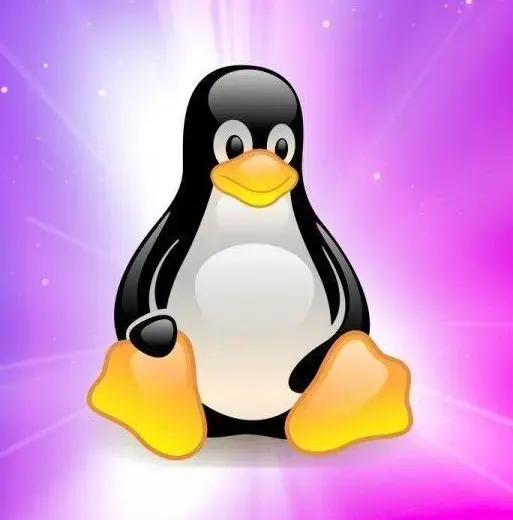The same cannot be said about nano
I’ve used vim for so many years now that it blows my mind when people act like it’s difficult to use.
The same thing with installing Arch and even Gentoo … if you’ve got good experience with something like redhat/centos and can read documentation it’s a breeze.
What? A task gets easier the more experience you got with it? I think you’re in for a Nobel price or something.
Type
:q!to pull outMemes like this always make we wonder the original version of it. I am dying to know the original context of why the father doesn’t want the boyfriend to pull out
The father didn’t believe the boy’s claim and dared him to demonstrate exiting Vim without pulling out the power cable that night.
I think quitting vim is the only thing I know how to do with it
I’m on the emacs side of things, but knowing at least the bare minimum of vim is handy, because I have run into into systems (usually very small systems like routers or something) where some vi variant is available and nothing else is. Though as systems get bigger, it has become more the norm to have at least
nanoalso available.I’d know at least this:
-
ito enter insert mode. Then you can edit as in a non-modal editor. -
Esc to exit insert mode and go back to normal mode.
-
h,j,k,lmove left, down, up, and right. The fingers under your right hand on a QWERTY keyboard. -
/to start a regex search -
and then SRC/REPLACEMENT to do a regex replacement. -
:qto exit without saving changes. -
:wqto save and exit.
That’s enough to perform a couple of small edits or something if need be.
Also another important one is
:q!if you want to quit without saving changes, though vim will remind you if you leave off the!in case you forget.Fun fact, you can also press
ZQin normal mode to exit without saving.
-