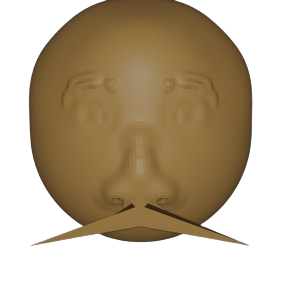Undesirables = tech ceos
I’m gonna go buy a copy of Linux
I will sell you my copy. DM me, I’ll give you a deal
buy
What is this word?
I miss boxed copies of Linux $50 and you got a thick book with it.
I remember buying Suse Linux in the box at CompUSA where i lived. I was so excited!
I, too, shoplift my install USB’s. /s
Raw dog PXE boot over the fucking internet
Memorize the kernel, stick your dick in the PCIe slot, I N S T A L L
(hard)drive it like you stole it
You’re really missing out if you’re not buying Ubuntu Pro.
Linux, people… Linux!
Eventually, they’re gonna make changing the OS illegal and burn in windows into the hardware. Welcome to the world of tomorrow! 🙃
deleted by creator
And that’s the point where I’ll go off the grid
Buy a ThinkPad, download Wikipedia, print as many books as you can, spend 6 months binding those books, die from dysentery or almost starve to death in winter.
This is also my retirement plan.
OneDrive: fuck no you’re not doing that shit
microsoft: hey lets set up onedrive and make it your new documents folder for everything on your computer
also microsoft: oh yeah you only get 15gb unless you pay more but we won’t tell you that and once full you can’t use your documents folder
This is one thing I still can’t seem to rid myself of with Windows 10. Is there something in the Windows 10 Pro group policy thing I can do to send OneDrive back to hell from whence it came? I’ve only managed to get my files to save to a directory not controlled by it, however the quick links to media folders still point to the one drive folder even after manually changing them numerous times.
deleted by creator
I managed to kill it on my home PC years ago.
I’m confused. Are you logged in to OneDrive?
I mean, don’t get me wrong, I loathe OneDrive. It’s the flakiest, most unreliable piece of software in MS’s current end-user-focused stable…
…but it still needs you to log in. If you log out from OneDrive it does nothing. It’s a separate login from the Windows login, too, if you’ve used one of those to install Windows.
I genuinely haven’t used Win10 in enough time I don’t recall if it gave you more notifications to re-enable it, but after refusing to log in and taking OneDrive out of my startup tasks I don’t think it’s come up again on any of my Windows devices.
The login is now unskippable and part of the OS setup.
No, you’re thinking about the Microsoft Account login (which still has workarounds but whatever). OneDrive needs to have its own separate login, in case you, like me, have a separate account for work or need to have multiple One Drive accounts or if you have paid One Drive, 365 and whatnot.
So you can absolutely log in to Windows with a MS account and log in to One Drive with your work account… or not log in at all and just not have it running, which is what I do.
I have installed Win11 on a new computer build this year. I promise I’m looking at my system tray and there is zero One Drive icons on it. No One Drive folder in my Windows file explorer, either.
Well I’ve never purposely logged into One Drive but my “Documents” and “Pictures” folders’ paths have been inside of an One Drive folder every time since at least win10.
The last time I installed win11 one of the very first things I did was move all the default libraries out of one drive.
I really doubt you do not have a OneDrive folder at all, since the default My Documents location is
C:\users\<user>\OneDrive\MyDocumentsRegardless. Even if you completely skip the OneDrive shit at install.
Sorry, but no. My current path is
C:\Users\<user>\DocumentsI literally just navigated to my documents folder in a explorer window and copy pasted the path here. I swear I’m not making this up.
I’m pretty sure that these days syncing your documents folder with OneDrive is two separate opt-ins: one to log in to OneDrive at all and one to select whether to sync your libraries.
I am not going to set up a VM just to check this, but I have multiple Windows machines in operation on Win10 and Win11 at home right now and none of them are syncing my libraries. That ranges from five year old Win10 installs to Win11 installs as recent as a couple of months ago.
For the record, I don’t think you’re crazy either. There’s definitely something baked into the install we’re doing differently or some version difference or whatever. It’s surprisingly hard to suss this out at this point, since there’s a fairly complex set of could-backed choices, first time setup choices and maybe even regional changes, I’m not sure. The one interesting, kinda shocking takeaway is how differently our machines can be set up based on probably some checkmark we each set up differently once ages ago or whatever the hell this is.
During setup before answering any pointless questions by microsoft press press Shift + F10 and type
Start ms-cxh:localonly
Enjoy your offline account.
I’ve already given up on windows by now, but I’ve heard that trick no longer works.
Can confirm. I have never had W10P bug me about OneDrive. I don’t have, nor will I ever have an account for microshit. Local user only. All files stored locally and have never been promoted to do otherwise.
I don’t even have a login for it, let alone try to use it. What it has done, however, has made itself the standard “My Documents” folder in the user profile. I am not using it for anything, I have that all on a totally separate drive and mostly everything correctly points to the new destination I have for My Documents, My Games, My Videos, etc.
However, I can not get the Quick Links on the left side of an explorer window to stick to the new destination. It keeps reverting back to the OneDrive folder within the user folder so using them just sends me to an empty folder.
See, then you fell for a dark pattern, because I refused to use it on first boot and there is no One Drive folder in this brand new computer I’m currently using at all. It isn’t the standard My Documents folder, it doesn’t have a folder at all and the application icon isn’t on my system tray.
That’s why I was asking about the Win10 install being different, but I’ve installed Win 11 twice this year, once in a computer for personal use that currently doesn’t have any One Drive folder at all and one for work where One Drive is logged in to a work account (along with Office 365) and it only syncs that work folder, not the personal folders, photos and whatnot. You can absolutely have a Windows (11, anyway) install with no One Drive synced to anything at all, or even running.
It sucks that Windows designs its install process as a dark pattern-ladden attempt to get you to sign up for crap, but you can reject all of it. Maybe I do it enough I have the habit and I underestimate how hard it is to choose what you actually want. I guess that’s the equivalent to having a working Windows 98 key memorized in the early 2000s.
TRY AGAIN IN THREE DAYS
Would actively fuck apps up because it would register as a file touch and break things that expected unchanged file content
Why MIcrosoft can’t develop a good desktop app when they have a huge amount of money and loads of staff. Not to mention owning the operating system a majority of people use, meaning the app, syncing, backing up, etc. can be super optimised for it without any fuss for using workarounds. NO MS, PUTTING ALL MY FILES INTO A “OneDrive” FOLDER IS NOT A GOOD IDEA. WHY IS THERE TWO OF THEM??? “OneDrive” and “OneDrive - [org name]”??? WHAT??? AND YOUR TASKBAR ICON THING FOR ONEDRIVE IS ANNOYING. WHY CAN’T I QUIT ONEDRIVE WITHOUT OPENING THE MENU???
Thankfully I switched to more competent cloud providers. pCloud is pretty good, they just sync your files. No stupid “moving all your folders into a pcloud folder and making two of them one of which is empty for some reason”. Super duper simple. And pcloud definitely has many times less budget and staff than MS. Jottacloud is also great, pretty similar to pcloud in that it only syncs files. WHY ARE THESE MUCH SMALLER COMPANIES DOING A WAY BETTER JOB THAN MS???
The reason MS puts all the main folders in onedrive is because users are tech illiterate. Most dont understand they need to place files into a special directory to be swished away to the cloud service. I know, because I’ve done the same thing when i setup my parents pc with linux… no matter how many times i explain “just place the files in this folder to automatically synced” all their files just up in the standard home directories never to be synced. I ended up just symbolic linking the home directory to one in the cloud directory. >_>
Now how MS managed to even fucked that up… well thats a whole other story.
that makes sense…but why is there two of them? That’s really weird. And I don’t think they want you to quit OneDrive…
Also, since they own the operating system (Windows), they could easily just sync the folders directly. (Documents, Pictures, Desktop, Music, and Videos) That’s where most people put their files in, so why not just sync that? Why move everything into a special OneDrive directory with all the issues that comes with that?
I can totally relate. I went and built a NAS then installed Proxmox on it to then create a VM for TrueNAS in which i then created a docker for Nextclound. Then I installed Arch on a different VM and used Nextcloud sync so I can have access to my files on my laptop that also runs Arch. Humblebrag over, I apologize for trying to relate to a windows user.
Bro, I had just reinstalled windows and I moved my backup folder straight to my desktop, then left. I get an alert like two hours later saying my onedrive is full. What? Go back and the copy failed. I can excuse it automatically backing stuff up because people don’t understand anything, but to cancel my local transfer is insane. I was livid. OneDrive is cancer.
Right click tray icon > Settings > Manage backup > Turn off backup for all the folders…
That’s it, all your folders become local only. Then if you don’t want it running just disable auto-startup in task manager.
I guess it’s more popular to hate than to learn things…
Windows® Just Works™
“But I don’t want to learn how to set things up, I just want it to work, now how do I set up this windows pc?”
Its not like Microsoft advertises this - they explicitly obfuscate and make things opt out
Yeah, it’s very easy… as long as it’s working, which it is not, at all.
No one should have to do that stupid shit, it should be opt in only. The only reason for this model is to trick idiots into buying a subscription they never wanted or needed.
The fact that it’s opt-out and not opt-in says a lot about windows.
I guess it’s more popular to hate than to learn things…
Sure is, look at all that hate this little guy 🐧 gets for example
ms permmisions tricks… take ownership of it’s folder. delete other perms. everyone denied. gets an error and doesn’t start. done
And people say you have to be a hacker to use Linux.
I just uninstalled it on my work pc. I got fed up when certain applications saved a cache to somewhere in %APPDATA% that got backed up every Tuesday. The apps then saw the cache changed and attempted to reconcile the changes and corrupted my work.
Never again.
ms backup has never worked. onedrive will come back until you trip it and let it think it’s already installed. btdt
Windows 11 finally allows you to simply uninstall OneDrive. Before that you had to do weird registry hacks, that often broke something :-/
“Yay, they finally allows access to my machine that I bought and paid for… 🫠”
a few minutes later…
“Wait what now? They added WHAT? 😱 (“Copilot” AI 🤮)”
You can also remove copilot
This sounds like a problem I’m too Linux to understand
I am almost 100% ubuntu, but working in home office and remoting to use my three monitor setup from work (windows) at home is a nightmare. Remmina is the best at the moment and she laggy as, and getting it to use all three screens at work, at home… Nightmare
Never found remmina to be laggy but never tried with 3 monitors. Still sounds better than what I had to do when i had to work from home a few years ago. I had to run a windows vm, to log in to citrix at work (didn’t work directly in Linux for me then) to then remote desktop into servers and work in emacs there. It was virtualization hell. It worked but oh boy was everything laggy… Should have gone one deeper and ran my linux on a hypervisor for a true beauty of a setup.