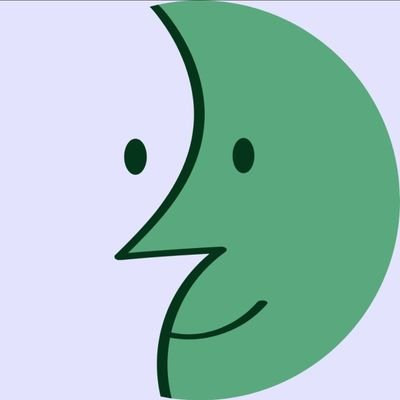I actually had more success getting old windows games to run in modern linux with wine than in modern windows.
The saying “the most stable ABI on Linux is win32” says that’s also true for Linux software unfortunately
Yeah, we need an equivalent of Wine for old versions of Linux.
Good thing I have this massive download folder named “Linux ISOs.”
Isn’t that just chroot?
“Just run it in compatibility mode bro, it’s fine bro!!!”
My computer screen suddenly turns 640x480, flickers 5 times, then crashes because -checks notes- my graphics drivers are too new.
Yes this has actually happened to me. No I can’t remember with what game (I wanna say Deadly Premonition).
There are more settings to run old software other than just compatibility mode.
Although compatibility mode works immediately in >90% of the cases
Yea, there’s a lot of (well deserved) shitting on Windows, but it’s backwards compatibility is second to none. Not even Linux can give you a >70% chance that a piece of software or game you need/want from 1995 will still run (provided it’s not 16bit only or needs a proprietary driver lmao) on a modern version of the OS
Months ago I wanted to run a lot of my old childhood games (mostly between 94 and 2001 release dates) for my own kids and I found most of them still installed and ran right out of the box on fully updated Win10, a lot of the rest required some fiddling with compatibility settings and the rest just didn’t work because they were 16 bit only (You can still get them working natively if you install 32 bit Win10, but subjecting children to <4gb RAM is abuse) or some other weird issue so I fell back to ScummVM/DosBox for those
I’m a Deus Ex fan, and I envy you! looks at Deus Ex 2
DX1 runs fine with an alternative renderer (the Community Update should have everything you need to get going).
I could run Invisible War with few issues as well – but then I realized it’s Invisible War and played something else instead.
“Human Revolution”? That doesn’t run on Windows 11 anymore?
A lot of windows UI is 30 years old
Pretty sure Windows has more legacy components than Linux just because no nerds are updating it in their free time
Windows has a lot of legacy components, because there’s this Fortune 500 corporation which still depends on it in 2023. Say what you want about Windows, but its backwards compatibility is unmatched. Windows also had 32-bit x86 CPU support until Windows 10, meaning that it could still run some 16-bit Windows 3.0 apps.
Windows is also a clusterfuck of spaghetti code that only the most masochistic person would want to tackle. There’s so much legacy stuff in there it’s ridiculous. For example you can’t name a file com because of the DOS days when a COM file allowed you to access the Serial ports.
It’s updated by the entreprise not users
Exactly. Profit is the only thing that matters, so things only change if they’ll increase profits.
Then why are they acting like they want to gain less profits ?
More ads/data harvesting gives you more profit
Enterprise keeps what works. Why make it new?
New UIs drive sales up, that’s why they refresh the UI every few versions.
Always jarring when you open a folder dialog, and an unresizeable chunk of Windows 3.1 suddenly appears.
I know it’s still in the ODBC settings, probably other places too.
No, literally. 11 still has some pre-XP dialog boxes. The framework they were written in obviously too (+at least 11 more).
This framework is part of Win32API. It’s still maintained and is a core API set.
deleted by creator
And there will be a riot if they try to change it
There already was one… Does anyone remember Windows 8?
it wouldn’t be so bad if the change wasn’t objectively worse
I throughly enjoyed windows 8. Having a side screen with all programs in a fully customizable area was great
deleted by creator
This bothers me a lot and also applies, to some extent, to MS office software. If you go deep enough you end up in the same old clunky UI that actually did the job.
MacOS: “The world came into existence fully formed ten years ago so it would be silly to even try running software older than that.”
10 years ago is giving Apple too much credit. They were using Intel processors then, ARM now. For now, you can still run Intel applications, but that won’t last much longer.
More importantly, a 10 year old application is likely to use Carbon instead of Cocoa. Unless it’s an extremely simple application (i.e. hello world), it is unlikely to run.
Then there’s the depreciation of resource forks, a new filesystem, tons and tons of extra security restrictions, etc.
Carbon wasn’t that prevalent 10 years ago. 15, maybe. 20, definitely.
10 years ago, Carbon was already officially deprecated, and it had clearly been a second-class citizen for years before that. Most apps were already using Cocoa at that point.
god forbid you ever want to run any 32 bit programs. you can’t even play the orange box games anymore
macOS: Noo we broke compatibility with 64-bit and with Intel
My company is currently working through this.
The entire dev team has Macs. Most have Intels. Many are on M1. Some are on M2.
Security/IT teams feel the pain, dealing with all sorts of weird things. And their solution lately is saying “fuck it” and giving the dev a M2. Which is a bandaid as what if M3 and onwards continues to break something?
Fortunately, my team builds software and runs everything through docker.
It’s not like this came out of the blue. The PowerPC to Intel transition was recent enough that it’s still fully documented on the web with forum posts by frustrated users. It’s Apple. Their attitude has always been that users have to deal with it.
And yet they have a reputation for being easy to use.
And yet they have a reputation for being easy to use.
That’s Apple brainwashing. Anyone who ever tried to offer remote support via TeamViewer probably knows how Mac users then fail to grant screen recording and input permissions to TeamViewer. Before they do that on their own, they can get any remote support.
I do the same. Docker buildx to the rescue.
Mac: can you install this 10 year old program: no.
Me: can you…
Mac: No
Or simply just: Too old version not supporting latest macos version.
THEY BREAK SHIT WHEN THEY RELEASE A NEW MACOS HOLY FUCK.
Meanwhile, Torvalds: We do not break userspace, motherfucker!
The love of Linux is great and ever expanding.
The cookie banner was really good.
Me: can you run this cool game I found
Mac: no
Did everyone forget Chad is a caricature?
It’s just another rage comic character
MFW:
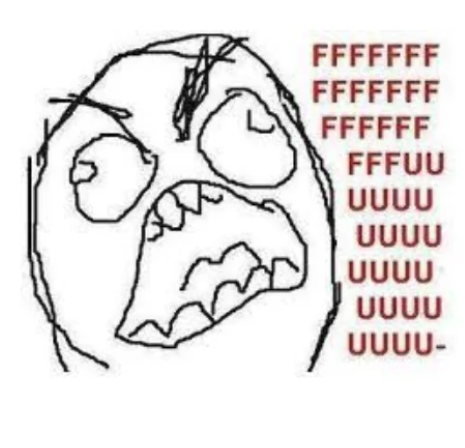
Anakin: “I’m going to install this 25 year old game”
Padme (smiling): “Install and run it, right?”
Anakin: smirk
Padme (frowning): “Install and run it, right?”
Run in cOmPaTiBiLtY mOdE.
Removed by mod
Shocked, im shocked! Well not that shocked.
Applies to both, some parts of windows havent been updated since forever
Unix: the version of the OS that built it is still supported (solaris 10 may have a 22-year support window, and counting).
Why would anyone bother running it after March 2010? I quit using it almost immediately when the buyout occurred.
Can you open this 25 year old document? Windows: Why would I want to do that? Linux: Of course!
More like:
Windows Of Course! You can even save it in the new format because the one you were using is pretty dated and insecure.
doze: first accept this ula and new embedded ads
I will, as soon as the update processes in the background stop hogging my CPU
Linux: You got this far! I’m sure you’ll figure it out, champ!
What kind of documents?
Arch: wtf? Remove that bloat immediately and check for updates
That’s just not true in windows case
Drivers are definitely out. Some games are really iffy. Especially from the Win 9x era, where they’d do stupid things like look for a 9 in the version string of Windows, or get the amount of RAM as a 32 bit signed int, so refuses to install if you have 4GB RAM or more.
We had a lot of dodgy old DOS programs that were fine under Win98, but XP broke them.
Plenty of old apps still run fine. I’ve got VB6 apps I wrote in the mid 2000s that still run. A previous employer has DLLs from 1999 still running in production on Windows Server - VB6 COM components with hundreds of thousands of lines of code in total. I’m reasonably sure than Office 2000 still works, too.
You do sometimes have to change the compatibility settings and run the apps as administrator (since they were designed for Windows 9x which didn’t have separate admin permissions) but often they work.
Even some 16-bit apps work fine as long as you use a 32-bit version of Windows (Windows 10 or older; 11 dropped the 32-bit build). The 64-bit versions of Windows don’t have the NTVDM component that’s required to run 16-bit Windows and DOS apps. It’s an optional component on 32-bit Windows and you need to manually install it.
A lot of effort is put in to backwards compatibility in Windows - Raymond Chen has blogs and books about it.
it often was hit or miss with games though. I remember some games from 95/98 to run on 2000, then not on XP, somehow on Vista and 7, but not on 10. And other games ran on XP, but not Vista and 7…
its all weird with windows
It’s usually the apps themselves doing weird things - Using undocumented APIs, expecting the system to be set up in a particular way, relying on bugs in the OS, etc. Windows tries, and actually emulates old bugs for popular apps so they continue to work, but it can’t be bug-compatible forever.
Apps/games that work on XP should mostly work on newer versions as long as you set them to run with Windows XP compatibility (in the settings of the EXE), but there’s definitely edge cases.
Windows is still better than MacOS by far
The disc copy of Fallout 3 will not install on new windows due to games for windows no longer working. At least last time I tried to install it that was the case.
Windows can’t even install its own old products! I remember back when I had to upgrade systems from XP to 7 and the users needed IE8 in able to use some internal websites. Microsoft was like “Fuck you, you can only use IE9 or above” there was literally no way to download IE8.
I also hate it when they only make shit available through the Windows Store or another convoluted process. No more downloading a simple EXE or MSI and double clicking it!
Wasn’t IE8 preinstalled on Windows 7? Wasn’t IE9 the only version of IE that wasn’t preinstalled on anything? I’m pretty sure someone (if not you) already downloaded IE9, in that case, I absolutely don’t know how to downgrade versions of IE.
I don’t remember what version it was exactly, this was like a decade ago, but I just remember that I needed the previous version and couldn’t find anywhere to download it.
Still a shame
I hired into a community college IT dept ~2000. Manager told me they were a Windows shop. Ha np. I proceeded to replace 3/4 of their server room with Linux. email, cd servers, file servers, web servers, db2, PeopleSoft(gack!). I was working on a cs degree which they paid for about half
I did that too, but I came after the guy left and the lady running the department didn’t have the admin passwords for any of the machines. So… When they finally went down, that was the end of printing. I advised her to have the actual university IT department install real managed printers, instead of their windows xp virus infected underpowered computers.
Next day I lost my job lol
Username checks out 😁
Removed by mod
At my job we shut down a system with v4 of RHEL that had an uptime of a few years (we have generator power backups).
my worst day was a RHEL 4 server running COBOL for 911 going down because my idiot former boss didn’t RAID the system volume at all
thankfully I found a matching CentOS 4.4 image and made it work
replaced a $20,000 cd rack with 15 cd drives + windows os for network sharing, with a desktop PC running redhat(bureaucracy wanted a support contract). Ripped all their cds w/ dd bash script I wrote for automating add/delete cds for the non-cli types.
We have a Solaris 5 server with an uptime of over 5 years a few more were close to that.