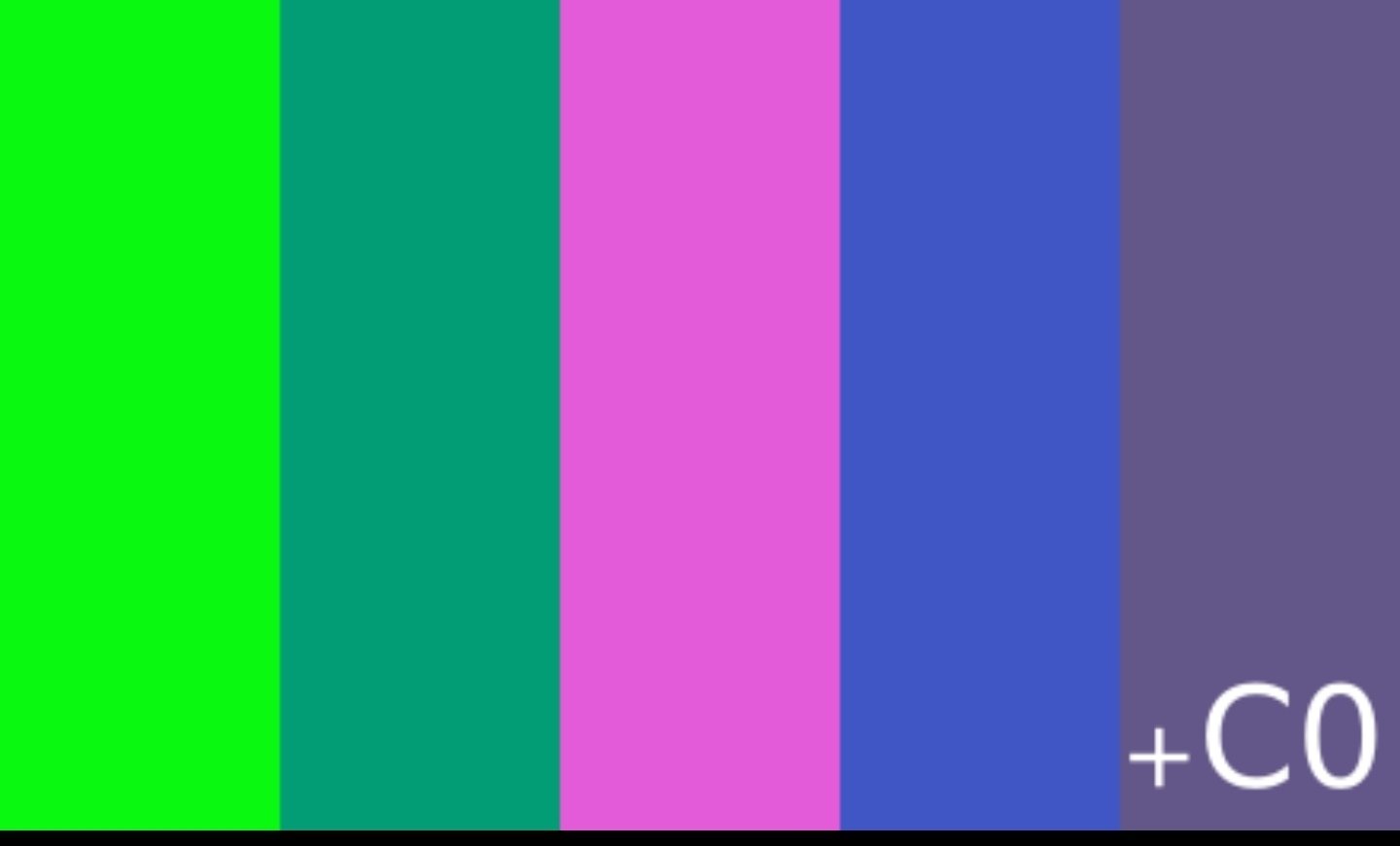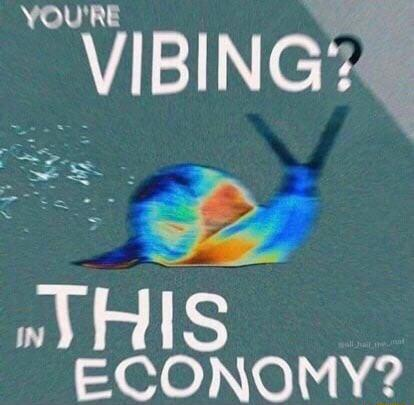As someone who worked (trying to) teaching people how to use computers, I can tell you that windows isn’t user friendly. People just got used to it. I had a far easier job when teaching how to use android and a gnome gui.
I love I have to distinguish between Windows settings and “no, old Windows settings. Go to the control panel” where they haven’t changed it since XP or whatever but you need it for some stuff.
Some of those dialog boxes have not changed a bit since Windows 3.0.
Android user experience depends heavily on apps. Most of the popular apps changed their UI many time over the past decade. Getting people especially the elderly to frequently learn these changes is not a feature of a good UI.
(Remember what Microsoft did with Windows 8)Can’t agree more. People get so confused because of those random significant changes out of nowhere. Software companies don’t seem to do any long-term planning or previous research on usability, and treat their apps like playgrounds, forgetting that a LOT of people rely on them, most without high tech skills.
I don’t understand the GNOME(bad), KDE Plasma(worse), X.org(worst)
What is it supposed to mean, and why are the 2 DEs compared to xorg?
Even excluding X.org: KDE worse than GNOME… pff, speak for yourself.
This is TempleOS erasure
A Monument to All Your Sins
It’s in the picture, just so far to the top-right that it’s offscreen
KDE should be moved into Android’s spot and Android should be chucked further away with Windows.
Debian is middle
with linux mint maybe a little to the user friendly side?
Omg the Cydia logo. I kind of enjoyed jailbreaking iPhones up until the 4S, then I was just like “Fuck it, Imma try Android” with my HTC One M8 and it’s still the best phone I’ve ever owned.
How is Windows user friendly?
For starters, you don’t need to enter a single command to get a fully functioning system.
Have you tried installing literally any debian based system recently? Works without a single command.
Yeah but last time I checked I couldn’t play videos without enabling non-free repos
is that not just a checkbox when you install though?
welp, I still need to add myself to the sudo group and sudoers file, and that’s something I need a root shell for. (unless I always miss some options during setup to make my user automatically a sudoer)
You did. If you leave your root password blank it’ll automatically add the user account you create in the following step to sudo and disable the root account.
If you want to have both a root account and a user account with sudo, you’ll have to do that manually, but that’s a pretty unusual setup.
The more you look at the diagram the worse it gets. Why does it include os’s then wm’s then suddenly xorg itself and then an atm??
Edit: also why is there a version of the linux kernel
Windows +WSL is a whole lot more geek friendly than osx.
Windows 🤮
ATM’s are a PC running an OS like Windows or Linux. They aren’t a type of OS.
Half of stuff on this diagram is not an OS

This venn diagram is Removed by moderator.